With the increasing dependence on smartphones and tablets, it has become crucial for businesses to optimize their websites for mobile devices. The childcare industry is no exception. In this article, we will delve into the best practices for making your childcare website mobile-friendly, ensuring a seamless user experience for both parents and caregivers.
Understanding the Importance of a Mobile-Friendly Website
In recent years, mobile internet usage has skyrocketed. People are turning to their mobile devices to search for services, make reservations, and gather information. The convenience and accessibility of mobile browsing cannot be underestimated. As a childcare provider, having a mobile-friendly website is essential to remain competitive and capture the attention of your target audience.

Over the past decade, the use of smartphones and tablets has become increasingly prevalent. According to recent statistics, more than half of all global web traffic comes from mobile devices. This trend is only expected to grow in the coming years. By not optimizing your childcare website for mobile, you risk alienating a significant portion of potential clients.
How Mobile-Friendliness Affects User Experience
A mobile-friendly website enhances user experience by catering to the unique needs and limitations of mobile device users. A well-optimized site adjusts its layout, content, and functionality to fit different screen sizes and resolutions. This ensures that parents can easily navigate your site, access important information, and complete tasks such as registration and scheduling on the go.
Moreover, a mobile-friendly website can also improve your search engine rankings. Search engines like Google prioritize mobile-friendly websites in their search results, as they provide a better user experience for mobile users. By ensuring your childcare website is responsive and optimized for mobile, you not only cater to your audience but also boost your visibility online.
The Impact of Mobile-Friendly Design on Brand Reputation
Another crucial aspect to consider is the impact of mobile-friendliness on your brand’s reputation. In today’s digital age, first impressions are often made through online interactions. A mobile-friendly website reflects positively on your childcare business, showcasing your commitment to accessibility and user satisfaction. On the other hand, a website that is not mobile-optimized may give the impression of outdated practices and lack of attention to detail.
Schedule a FREE 30-minute Session With Us!
Key Elements of a Mobile-Friendly Website
Now that you understand the importance of a mobile-friendly website, let’s explore the key elements that make it possible.
Creating a mobile-friendly website involves more than just ensuring it looks good on different devices. It’s about providing an exceptional user experience that keeps visitors engaged and encourages them to explore your content further. By incorporating the following elements, you can enhance the mobile experience and drive more traffic to your site.
Responsive Design and Layout
The foundation of a mobile-friendly website lies in responsive design. This approach allows your web pages to adapt to various screen sizes, providing an optimal viewing experience. Responsive layouts ensure that your content is well-organized, easy to read, and accessible on any device.
Moreover, responsive design is essential for improving your site’s search engine rankings. Search engines like Google prioritize mobile-friendly websites in their results, so having a responsive design can boost your visibility and attract more organic traffic.
Easy Navigation and User Interface
A mobile-friendly website should have a user-friendly interface that simplifies navigation. Consider implementing a hamburger menu or a sticky header to make it easy for visitors to find what they need. Streamline your navigation menu to prioritize the most important sections, and ensure that buttons and links are large enough to be easily tapped on smaller screens.
Furthermore, optimizing your user interface for mobile devices involves more than just rearranging elements. You should also focus on creating a seamless and intuitive browsing experience that guides users through your site effortlessly. By incorporating clear calls-to-action and minimizing distractions, you can increase user engagement and encourage conversions.
Speed and Performance Optimization
Mobile users expect websites to load quickly. Slow loading times not only frustrate visitors but also negatively impact your search engine rankings. To optimize your website’s speed, compress images, minimize HTTP requests, and leverage browser caching. Regularly test your site’s performance to identify and address any bottlenecks that may hinder mobile users.
Additionally, optimizing your website for speed is crucial for reducing bounce rates and increasing user retention. Studies have shown that mobile users are more likely to abandon a site if it takes more than a few seconds to load. By prioritizing speed and performance optimization, you can create a seamless browsing experience that keeps visitors engaged and coming back for more.
Implementing Mobile-Friendly Features for a Childcare Website
Now that we have covered the core elements of a mobile-friendly website, let’s explore specific features that are essential for a childcare website.

Creating a mobile-friendly website for a childcare center is crucial in today’s digital age. With more parents relying on their smartphones and tablets for information, it’s essential to provide a seamless browsing experience. By implementing mobile-friendly features, you not only cater to the needs of busy parents but also stay ahead in the competitive childcare industry.
Simplified Online Registration Process
Parents often need to register their children for your childcare services while on the move. An optimized online registration process ensures that parents can easily input their information, select the appropriate programs, and submit their application from their mobile devices. Keep the forms concise and user-friendly, eliminating any unnecessary steps or complicated validation requirements.
Streamlining the registration process is not only convenient for parents but also increases the likelihood of them completing the registration. By minimizing the steps and simplifying the form fields, you reduce the chances of abandonment and make it easier for parents to enroll their children in your childcare programs.
Interactive Calendar and Scheduling
Maintaining an interactive calendar on your childcare website allows parents to view upcoming events, important dates, and program availability. A mobile-friendly calendar should be easy to navigate and visually appealing on small screens. Enable parents to register for events or schedule appointments directly via the calendar interface.
Having an interactive calendar not only keeps parents informed about upcoming events but also helps them plan their schedules accordingly. By allowing parents to register for events or book appointments through the calendar, you provide a seamless user experience that encourages engagement and participation in your childcare programs.
Mobile-Friendly Content and Images
Ensure that your website content and images are optimized for mobile viewing. Use readable fonts and appropriate font sizes. Avoid large blocks of text and break information into easily digestible paragraphs. Optimize images for fast loading without sacrificing visual quality. By presenting content in a mobile-friendly format, you enhance the overall user experience.
Optimizing content and images for mobile devices is essential in capturing and retaining the attention of parents visiting your website. By ensuring that text is easy to read and images load quickly, you create a visually appealing and engaging browsing experience. Remember, a well-optimized website not only ranks higher in search engine results but also keeps visitors coming back for more information.
Schedule a FREE 30-minute Session With Us!
Testing and Maintaining Your Mobile-Friendly Website
Creating a mobile-friendly website is an ongoing process. Regularly test and update your site to ensure it remains optimized for mobile devices.

Tools for Testing Mobile Friendliness
There are several tools available that can help you test the mobile-friendliness of your website. Google’s Mobile-Friendly Test and PageSpeed Insights are widely used to evaluate the performance and usability of your childcare website on mobile devices. Implement the recommended optimizations to improve your site’s mobile-friendliness.
Google’s Mobile-Friendly Test is a powerful tool that analyzes your website’s mobile-friendliness. It provides detailed insights into how your site performs on different devices and screen sizes. By using this tool, you can identify any issues that may hinder the user experience on mobile devices. It also offers recommendations on how to fix these issues, such as optimizing images, improving page load speed, and making content more accessible.
PageSpeed Insights, on the other hand, focuses on the speed and performance of your website. It measures how quickly your pages load on mobile devices and provides suggestions for improvement. By following these recommendations, you can ensure that your childcare website loads quickly and efficiently, providing a seamless experience for parents and caregivers.
Regular Updates and Maintenance
Stay up to date with the latest industry standards and best practices for mobile web development. Regularly review and update your website’s design, content, and functionality to keep it in line with current trends. This not only ensures a positive user experience but also improves your search engine rankings.
When it comes to mobile web development, staying ahead of the curve is crucial. Technology and user expectations are constantly evolving, and it’s important to adapt your website accordingly. Regularly reviewing and updating your website’s design ensures that it remains visually appealing and engaging to your target audience. Additionally, keeping your content fresh and up to date helps to maintain the relevance and credibility of your childcare services.
Furthermore, regularly testing and optimizing your website’s functionality is essential for providing a seamless user experience. This includes checking for broken links, ensuring that forms and interactive elements work correctly, and optimizing navigation for mobile devices. By addressing any issues promptly, you can ensure that parents and caregivers can easily find the information they need and interact with your website effortlessly.
Gathering and Implementing User Feedback
Listen to the feedback provided by parents and caregivers who interact with your website. Pay attention to their suggestions and concerns regarding mobile usability. Implement improvements based on their input to enhance the user experience of your childcare website.
User feedback is a valuable source of insights for improving your website’s mobile-friendliness. Actively encourage parents and caregivers to provide feedback on their experience with your website, whether it’s through surveys, feedback forms, or social media channels. By actively listening to their suggestions and concerns, you can gain valuable insights into areas that may need improvement.
Implementing user feedback is a collaborative process that involves analyzing the feedback received and prioritizing the necessary changes. This could involve making adjustments to the layout, improving the navigation, or adding new features that enhance the overall user experience. By involving your target audience in the development process, you can ensure that your childcare website meets their needs and expectations.
In conclusion, optimizing your childcare website for mobile devices is essential for reaching your target audience and providing a seamless user experience. By understanding the importance of mobile-friendliness, implementing key elements, and regularly testing and maintaining your site, you will ensure that your childcare services stand out in the competitive digital landscape.





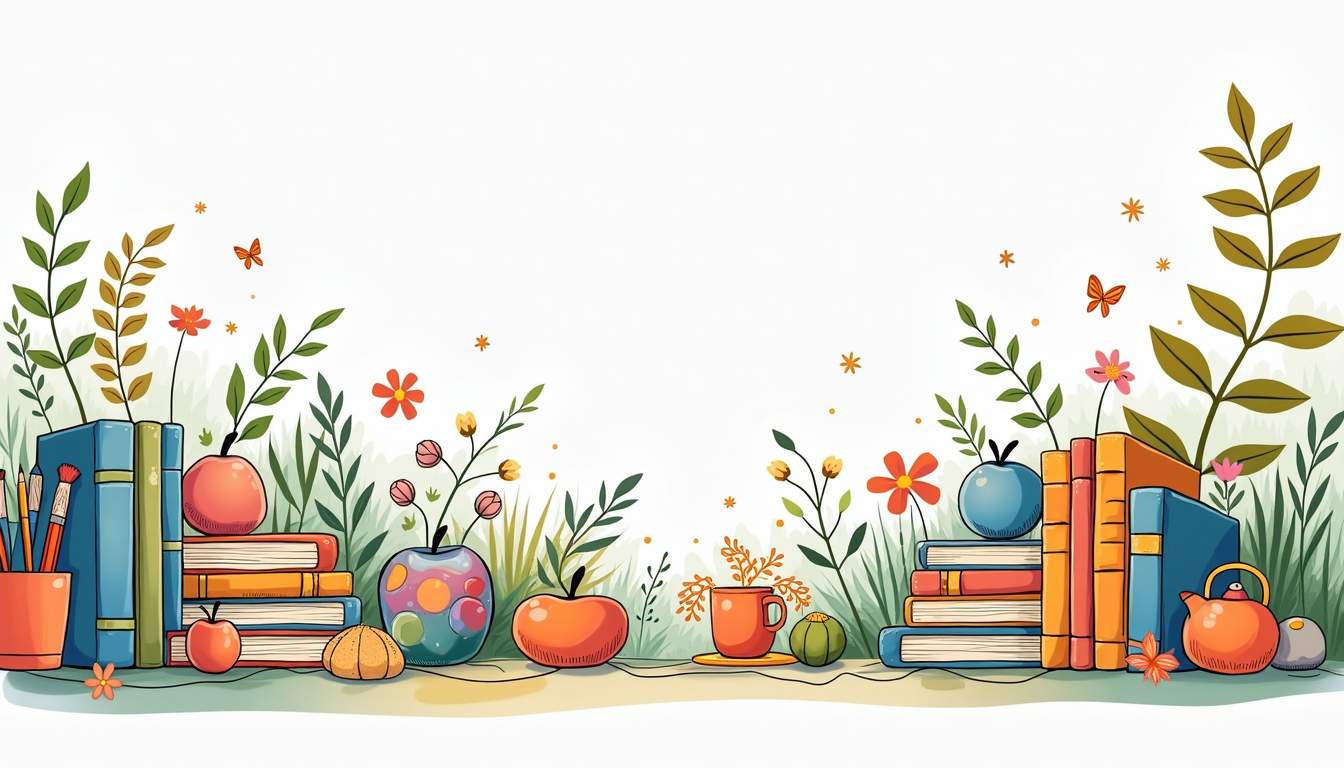
Share