Email communication plays a crucial role in the operations of childcare centers. It serves as a bridge between educators, parents, and the community, ensuring that everyone stays informed and engaged. However, the effectiveness of these communications largely depends on how well the emails are designed. This article explores best practices for designing email templates specifically tailored for childcare centers, ensuring that messages are not only visually appealing but also effective in conveying important information.
Understanding Your Audience
Before diving into the design aspect, it’s essential to understand the audience that will be receiving these emails. Childcare centers cater primarily to parents, guardians, and sometimes even the children themselves. Each group has different needs and preferences when it comes to communication. By recognizing these distinctions, you can tailor your messaging to resonate more deeply with each demographic, ultimately fostering a stronger connection with your audience.
Identifying Key Demographics
Consider the age of the children in your center, as this can influence the type of content that resonates with parents. For instance, parents of infants may be more interested in developmental milestones and care routines, while those with toddlers might appreciate information on activities and socialization opportunities. Similarly, parents of preschoolers may seek out educational resources that support early learning, while those with school-aged children could benefit from updates on curriculum and extracurricular activities.
Additionally, cultural backgrounds and language preferences should be taken into account. Providing multilingual options can enhance engagement and ensure that all parents feel included in the conversation. It’s also beneficial to consider the varying communication styles that different cultures may prefer; for example, some cultures may favor direct communication, while others might appreciate a more nuanced approach. Understanding these subtleties can greatly enhance the effectiveness of your outreach.
Defining Communication Goals
Establishing clear objectives for your emails can guide the design process. Are you aiming to inform parents about upcoming events, share educational resources, or provide updates on their child’s progress? Each goal may require a different approach in terms of layout, tone, and content. For instance, if your goal is to promote an upcoming family event, you might want to include engaging visuals and a friendly, inviting tone that encourages participation.
For example, newsletters may need a more casual tone and vibrant visuals, while important announcements should be straightforward and professional. Understanding these goals will help create a cohesive and effective email strategy. Furthermore, consider incorporating interactive elements, such as surveys or polls, to gather feedback from parents. This not only promotes engagement but also provides valuable insights into their preferences and concerns, allowing you to refine your communication strategy further. By aligning your email content with your audience’s expectations and needs, you can create a more meaningful and impactful connection with the families you serve.
Schedule a FREE 30 minutes Session with Us!
Crafting Engaging Content
Content is king, even in email design. Engaging content not only captures attention but also encourages parents to read through the entire message. Here are some strategies to enhance your email content.

Utilizing Clear and Concise Language
Parents often have busy schedules, so it’s vital to keep messages clear and to the point. Use simple language and avoid jargon that may confuse readers. Bullet points can be particularly effective for listing important information, making it easier for parents to digest key details quickly.
Moreover, consider using a friendly tone that reflects the nurturing environment of your childcare center. This approach helps to build rapport with parents and fosters a sense of community.
Incorporating Visual Elements
Visuals can significantly enhance the appeal of your email templates. Incorporating images of children engaged in activities, for instance, can create a warm and inviting atmosphere. However, it’s essential to ensure that these images are high-quality and relevant to the content.
Additionally, using colors that align with your center’s branding can create a cohesive look. Consistent branding not only helps in recognition but also reinforces the identity of your childcare center.
Designing the Layout
The layout of an email template can greatly influence how information is perceived. A well-structured layout guides the reader’s eye and makes the content more accessible.
Choosing the Right Format
There are various formats to consider when designing email templates. A single-column layout is often recommended for mobile devices, as it ensures that content is easy to read without excessive scrolling. However, for desktop users, a multi-column layout can be effective for presenting more information without overwhelming the reader.
Consider using a grid system to organize content logically. This approach not only enhances readability but also allows for a visually appealing design that draws the reader in.
Incorporating Call-to-Actions (CTAs)
Every email should have a clear call-to-action that guides parents on what to do next. Whether it’s signing up for an event, completing a survey, or visiting the center’s website, CTAs should be prominently displayed and easy to follow.
Using buttons instead of plain text for CTAs can increase click-through rates. Ensure that these buttons are visually distinct and use action-oriented language to encourage engagement.
Ensuring Mobile Responsiveness
With a significant number of users accessing emails on mobile devices, it’s crucial to design templates that are mobile-responsive. A mobile-friendly design enhances user experience and ensures that important information is easily accessible regardless of the device used.
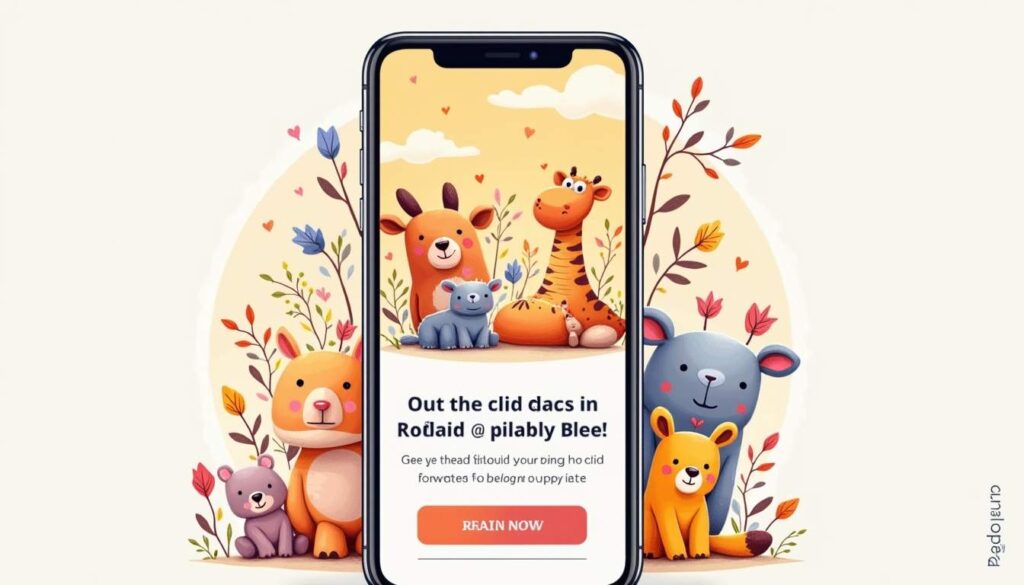
Testing Across Devices
Before sending out emails, it’s essential to test how they appear on various devices and email clients. This testing can help identify any formatting issues and ensure that all elements are displayed correctly.
Utilizing responsive design techniques, such as fluid grids and scalable images, can help create a seamless experience for users on different platforms. This approach not only improves readability but also fosters a professional image for your childcare center.
Optimizing Load Times
Large images and complex designs can slow down load times, particularly on mobile devices. To combat this, optimize images by compressing them without sacrificing quality. Additionally, avoid excessive use of heavy graphics that may hinder performance.
Fast-loading emails are more likely to be read in their entirety, reducing the chances of parents losing interest before reaching the most important information.
Maintaining Consistency
Consistency is key in email design. A uniform look and feel across all communications help establish a recognizable brand identity. This consistency not only builds trust but also enhances the overall professionalism of your childcare center.
Schedule a FREE 30 minutes Session with Us!
Creating a Style Guide
Developing a style guide for your email templates can help maintain consistency. This guide should outline the fonts, colors, and design elements to be used in all communications. By adhering to these guidelines, all staff members involved in email creation can ensure a cohesive appearance.
In addition to visual elements, consistency in tone and language is equally important. Establishing a voice that reflects the values and mission of your childcare center can create a strong connection with parents.
Regularly Updating Templates
As your childcare center evolves, so too should your email templates. Regularly reviewing and updating templates can help keep content fresh and relevant. This practice also allows for the incorporation of new branding elements or changes in communication strategy.
Soliciting feedback from parents can provide valuable insights into what works and what doesn’t. This feedback loop can guide future updates and ensure that the templates continue to meet the needs of your audience.
Legal Considerations
When designing email templates, it’s essential to be aware of legal considerations, particularly regarding data privacy and consent. Childcare centers often handle sensitive information, and ensuring compliance with regulations is paramount.
Understanding Data Privacy Laws
Familiarize yourself with data privacy laws that apply to your region, such as the General Data Protection Regulation (GDPR) in Europe or the Children’s Online Privacy Protection Act (COPPA) in the United States. These regulations dictate how personal information should be collected, stored, and used.
Obtaining explicit consent from parents before sending marketing emails is crucial. This practice not only complies with legal requirements but also builds trust with your audience.
Providing an Easy Opt-Out Option
Every email should include an easy-to-find option for parents to unsubscribe from future communications. This transparency fosters goodwill and ensures that your email list remains engaged and relevant.
By respecting parents’ preferences and privacy, childcare centers can enhance their reputation and build stronger relationships with families.
Measuring Success
Finally, measuring the success of your email campaigns is essential for continuous improvement. Understanding what works and what doesn’t allows for data-driven adjustments to your email strategy.
Tracking Key Metrics
Key performance indicators (KPIs) such as open rates, click-through rates, and conversion rates can provide valuable insights into the effectiveness of your email templates. Analyzing these metrics can help identify trends and areas for improvement.
For instance, if open rates are low, it may be necessary to re-evaluate subject lines or the timing of email sends. On the other hand, high click-through rates can indicate that the content resonates well with parents.
Soliciting Feedback
In addition to quantitative data, qualitative feedback from parents can offer valuable insights. Consider sending out surveys or conducting informal check-ins to gather opinions on the email content and design.
By actively seeking feedback, childcare centers can create a more responsive communication strategy that meets the evolving needs of families.
Conclusion
Designing effective email templates for childcare centers involves a thoughtful approach that considers the audience, content, layout, and legal requirements. By implementing best practices in email design, childcare centers can enhance communication with parents, foster community engagement, and ultimately contribute to a positive experience for families.
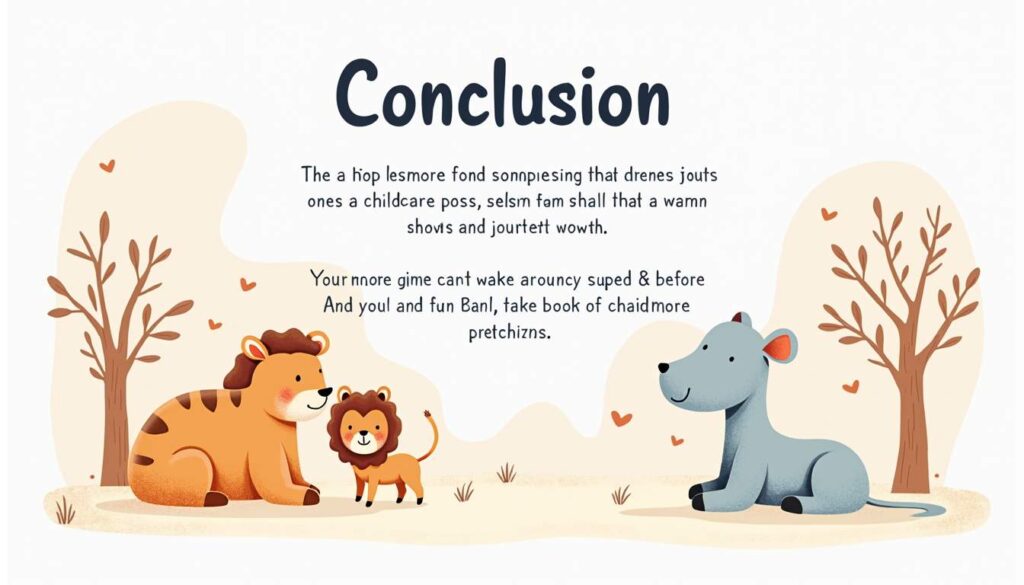
As the digital landscape continues to evolve, staying informed about design trends and technological advancements will ensure that email communications remain relevant and impactful. By prioritizing clear, engaging, and visually appealing emails, childcare centers can strengthen their connections with parents and create a supportive community for children.




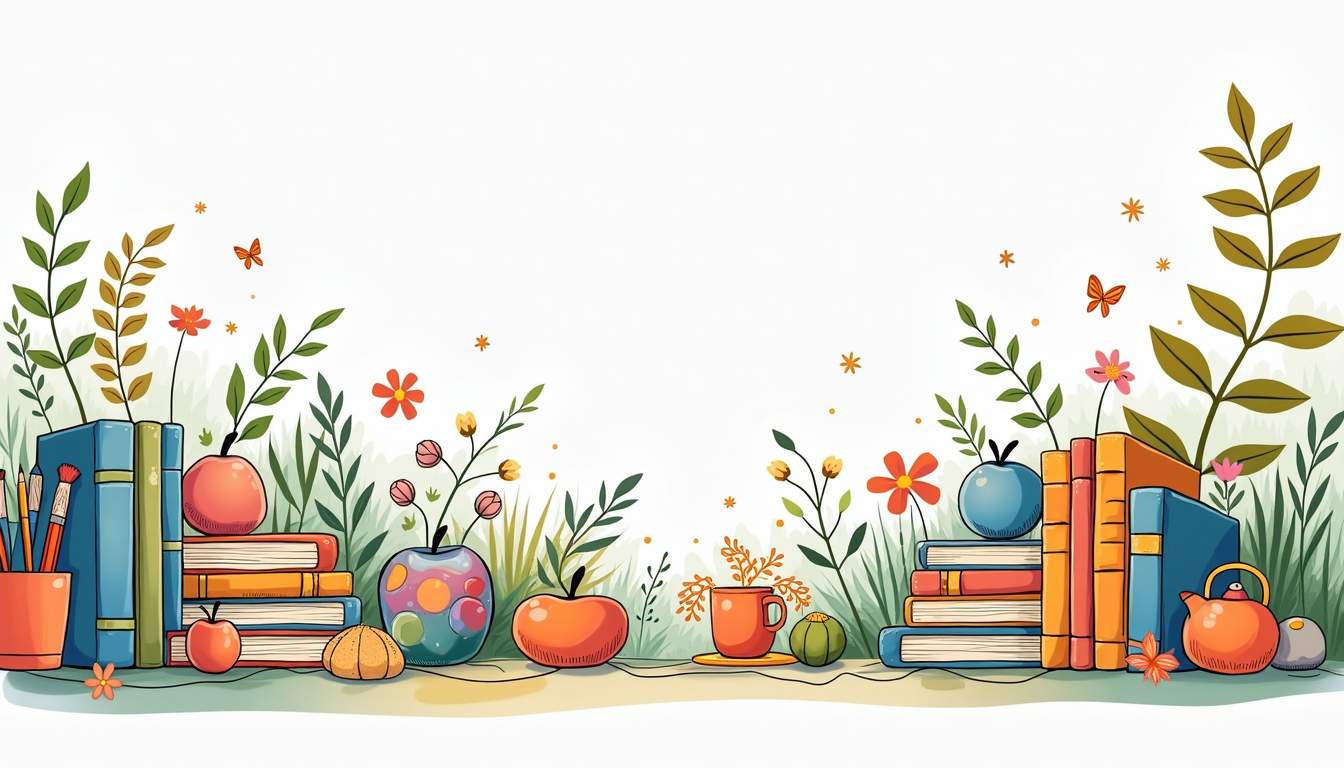

Share